Audio and subtitle settings
Additional settings for audio and subtitle tracks.
Delay
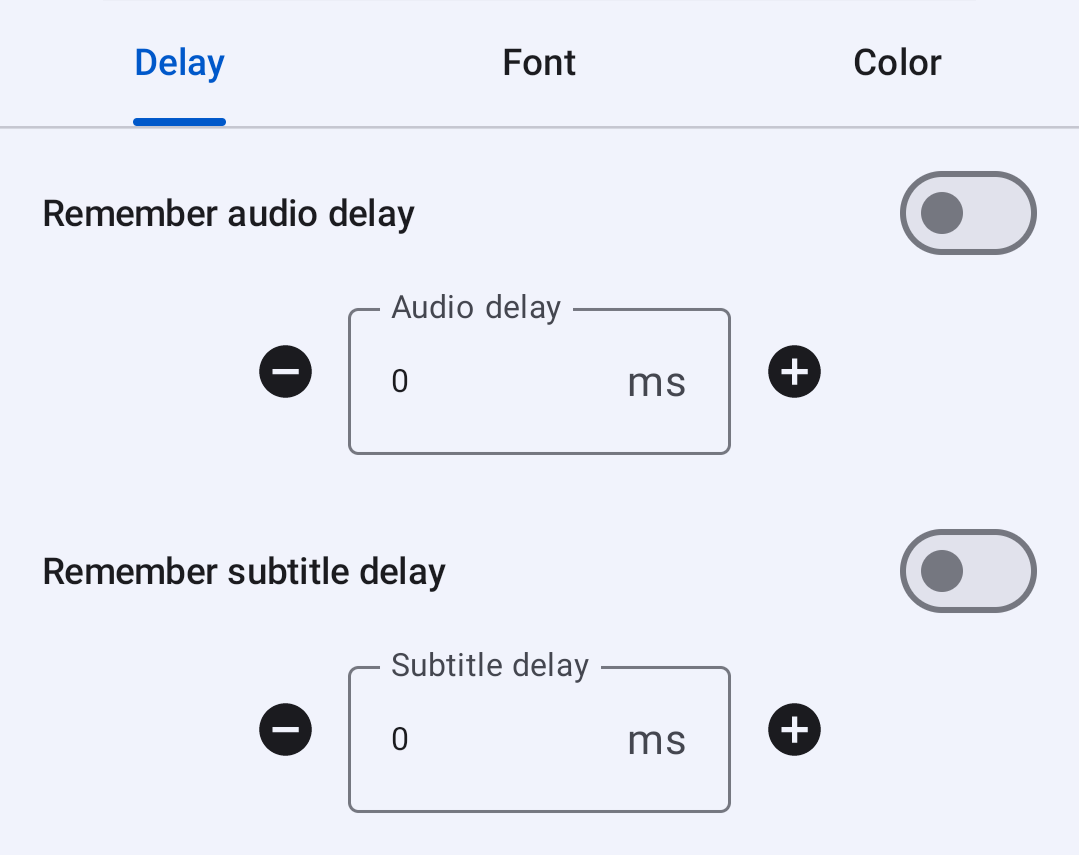
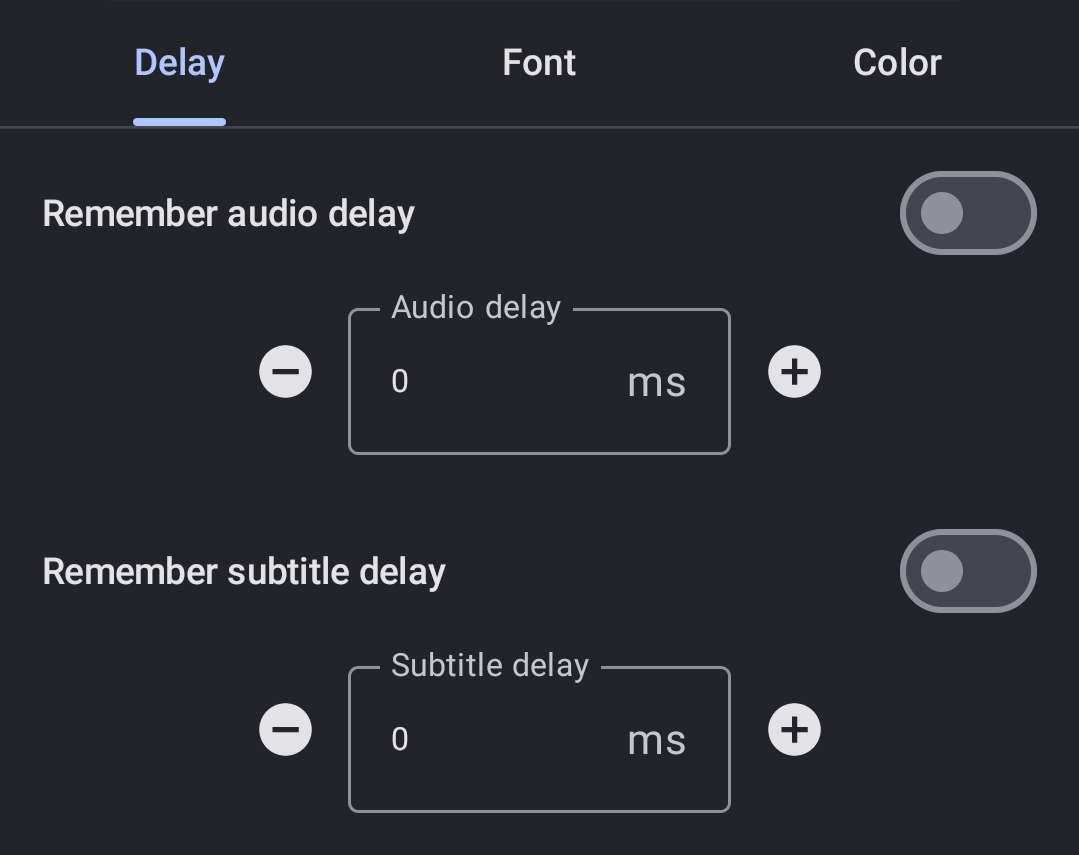
Remember audio delay Off
If enabled, audio delay will be saved. Otherwise it will reset upon exiting the player.
Audio delay 0 ms
Delay for audio, in milliseconds.
Remember subtitle delay Off
If enabled, audio delay will be saved. Otherwise it will reset upon exiting the player.
Subtitle delay 0 ms
Delay for subtitle, in milliseconds.
Font
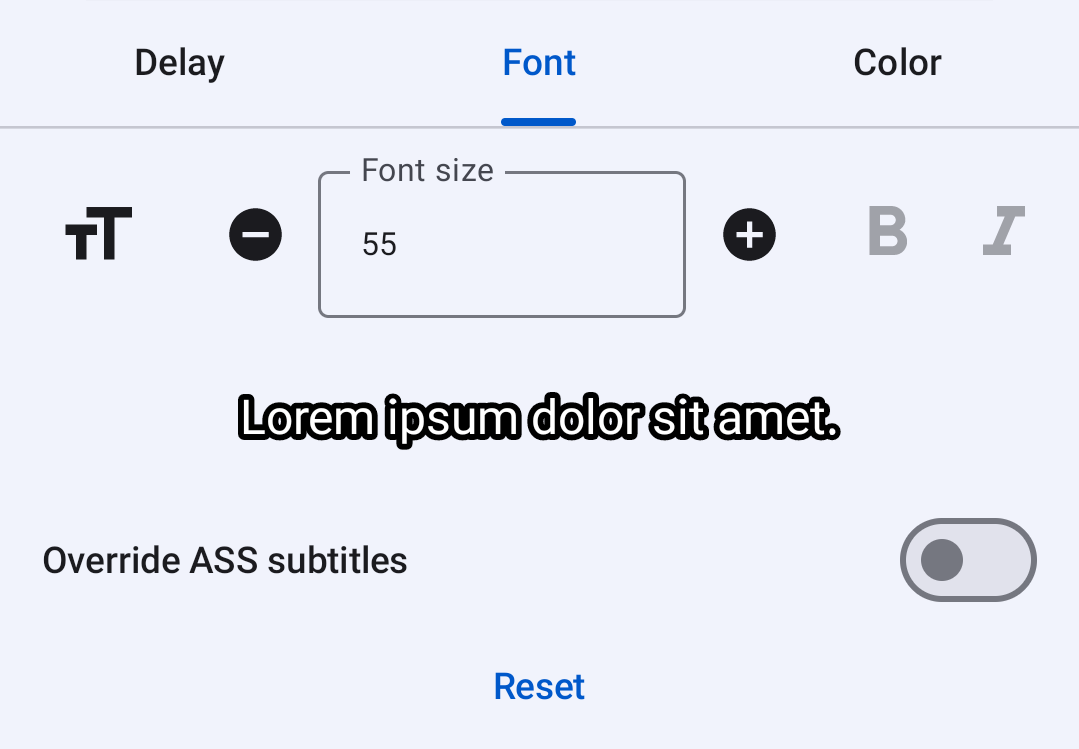
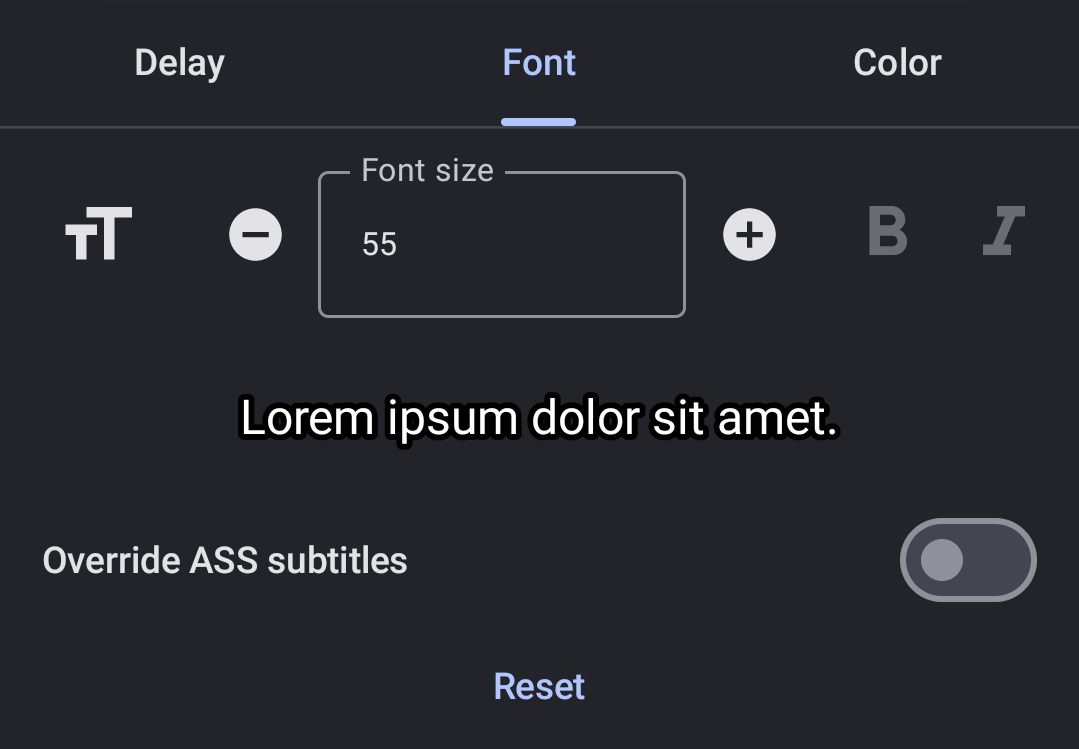
Tab to customize some aspects of the subtitles, along with a preview window.
Font family Sans serif
Tap to get a dropdown of available fonts placed in the mpv-config/fonts subdirectory for Storage location.
Font size 55
Font size used.
Bold Off
Tap to toggle between bold styling.
Bold Off
Tap to toggle between italic styling.
Override ASS subtitles Off
When enabled, styling will apply to .ass/.ssa subtitles as well.
Color
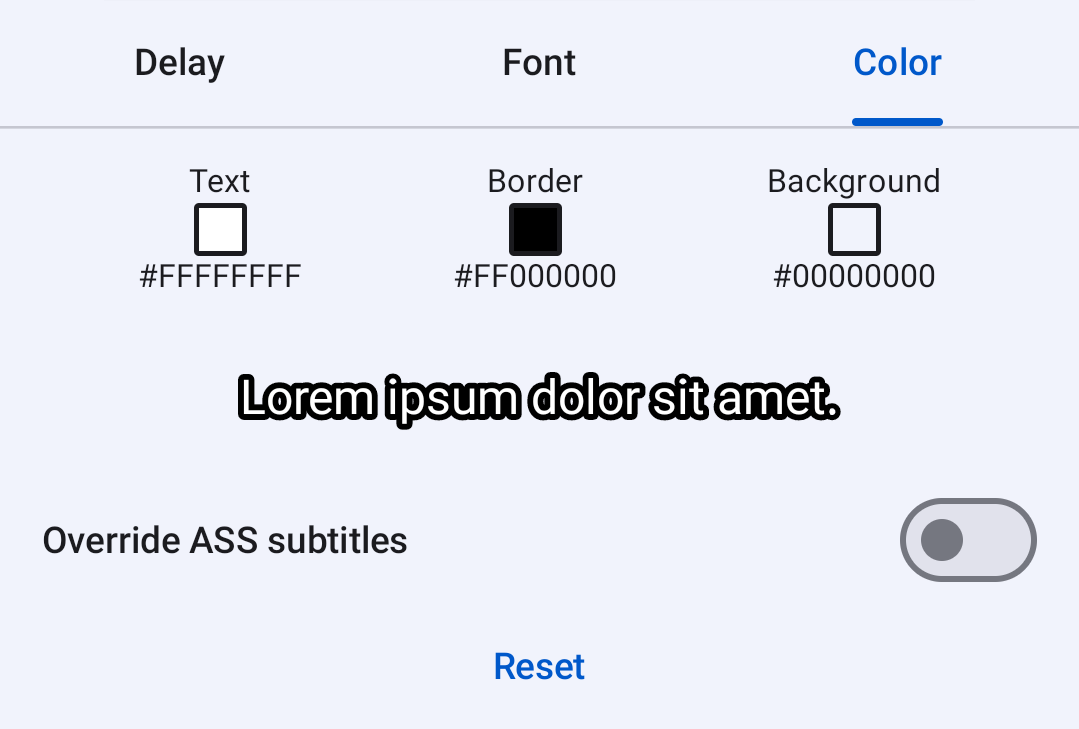
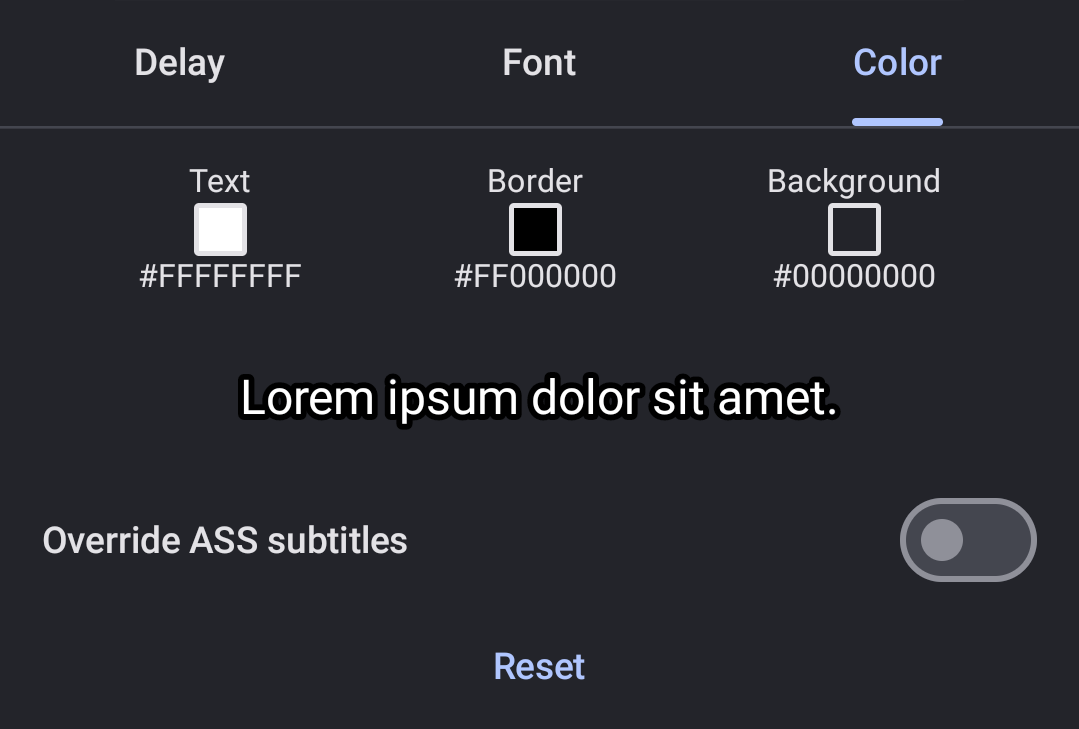
Text #FFFFFFFF
Color of the text. Tap to show sliders.
Border #FF000000
Color of the text border. Tap to show sliders.
Background #00000000
Color of the text background. Tap to show sliders.
Example configurations
TBA